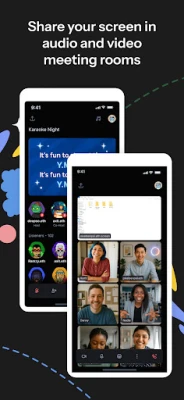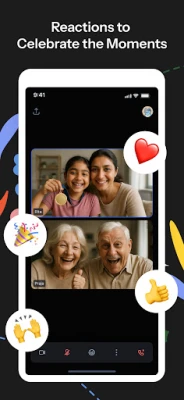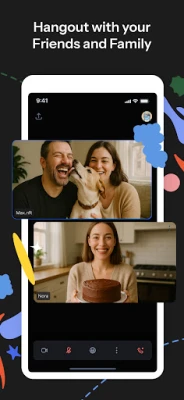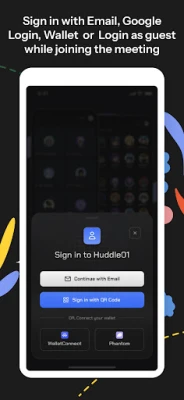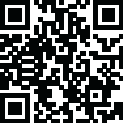
Latest Version
Version
8.9
8.9
Update
July 13, 2025
July 13, 2025
Developer
Graphene 01, Inc
Graphene 01, Inc
Categories
Communication
Communication
Platforms
Android
Android
Downloads
0
0
License
Free
Free
Package Name
com.app.huddle01
com.app.huddle01
Report
Report a Problem
Report a Problem
More About Huddle01: Video Meetings App
Huddle01 Meet makes your video meetings and audio calls more secure and efficient. Hangout with your friends, host a meeting, start an audio chat, or host a conference from your phone.
You need to elevate your meetings, and Huddle01 Meet lets you experience high-quality video calls or audio meetings.
Enjoy unlimited meeting minutes. Whether it's a video call between two or a thousand, or an audio space with 10k peers, never let the talks end.
Use virtual backgrounds* in your video conferences and transport to places right from your seat. Click on your favourite in-app reactions to show how you feel.
Huddle01 Meet also has an in-meet chat that lets you share your thoughts at any time, no mic no worries - the high-speed chat keeps your conversation real-time.
With Huddle01's GSuite integration, you can schedule your meetings through your Gmail or Google Calendar. No more copy-pasting links. Just click the links from the calendar and join instantly with the Huddle01 video calling app.
Want to present something? Whether it's an audio or video meeting, you can quickly and easily share your screen to showcase photos, videos, and presentations. The high-quality screen sharing makes co-working and collaboration easy.
Record your important video meetings* to revisit for insights or share with your colleagues or friends.
Start your streaming journey with Huddle01, stream to multiple platforms** like X, LinkedIn, YouTube, Twitch, or using any custom RTMP connection. No setup, and no other app installations are necessary to begin streaming.
Whatever your device is, we are ready to get you on your next Huddle!
*Meeting Recordings and Virtual Backgrounds are only available on desktop devices.
*Longer Meeting Recordings and Custom Virtual Backgrounds are available as premium features.
**Multi-streaming is available as a part of premium features. You can stream to a single platform on the free plan. A livestream can only be started using desktop devices.
Enjoy unlimited meeting minutes. Whether it's a video call between two or a thousand, or an audio space with 10k peers, never let the talks end.
Use virtual backgrounds* in your video conferences and transport to places right from your seat. Click on your favourite in-app reactions to show how you feel.
Huddle01 Meet also has an in-meet chat that lets you share your thoughts at any time, no mic no worries - the high-speed chat keeps your conversation real-time.
With Huddle01's GSuite integration, you can schedule your meetings through your Gmail or Google Calendar. No more copy-pasting links. Just click the links from the calendar and join instantly with the Huddle01 video calling app.
Want to present something? Whether it's an audio or video meeting, you can quickly and easily share your screen to showcase photos, videos, and presentations. The high-quality screen sharing makes co-working and collaboration easy.
Record your important video meetings* to revisit for insights or share with your colleagues or friends.
Start your streaming journey with Huddle01, stream to multiple platforms** like X, LinkedIn, YouTube, Twitch, or using any custom RTMP connection. No setup, and no other app installations are necessary to begin streaming.
Whatever your device is, we are ready to get you on your next Huddle!
*Meeting Recordings and Virtual Backgrounds are only available on desktop devices.
*Longer Meeting Recordings and Custom Virtual Backgrounds are available as premium features.
**Multi-streaming is available as a part of premium features. You can stream to a single platform on the free plan. A livestream can only be started using desktop devices.
Rate the App
Add Comment & Review
User Reviews
Based on 0 reviews
No reviews added yet.
Comments will not be approved to be posted if they are SPAM, abusive, off-topic, use profanity, contain a personal attack, or promote hate of any kind.
More »
Other Apps in This Category
More »










Popular Apps

Fonts Type – Fonts KeyboardFontsType.com

Ultra MobileUVNV, Inc.

Stopwatch TimerJavier Salmona

Seven - 7 Minute WorkoutPerigee AB
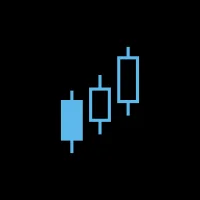
ProRealTime: Stock Market LiveProRealTime

Amazon Freevee: Free Movies/TVAmazon Mobile LLC

Fonts Keyboard Themes & EmojiSimple Design Ltd.

Fiverr - Freelance ServiceFiverr

7 Minute Workout ProSimple Design Ltd.

Emoji keyboard - Themes, FontsEmoji Keyboard & Sticker Design Team
More »









Editor's Choice

Ultra Analog Watch Faceamoledwatchfaces™

Ulta Beauty: Makeup & SkincareUlta Inc.

Fonts Keyboard Themes & EmojiSimple Design Ltd.

Moviebase: TV & Movie TrackerChris Krueger

Microsoft TeamsMicrosoft Corporation

Uzbekistan MapsYerli Uygulama

beelineПАО "ВымпелКом"

PosterMyWall: Design & PromotePosterMyWall

7 Minute Workout ProSimple Design Ltd.